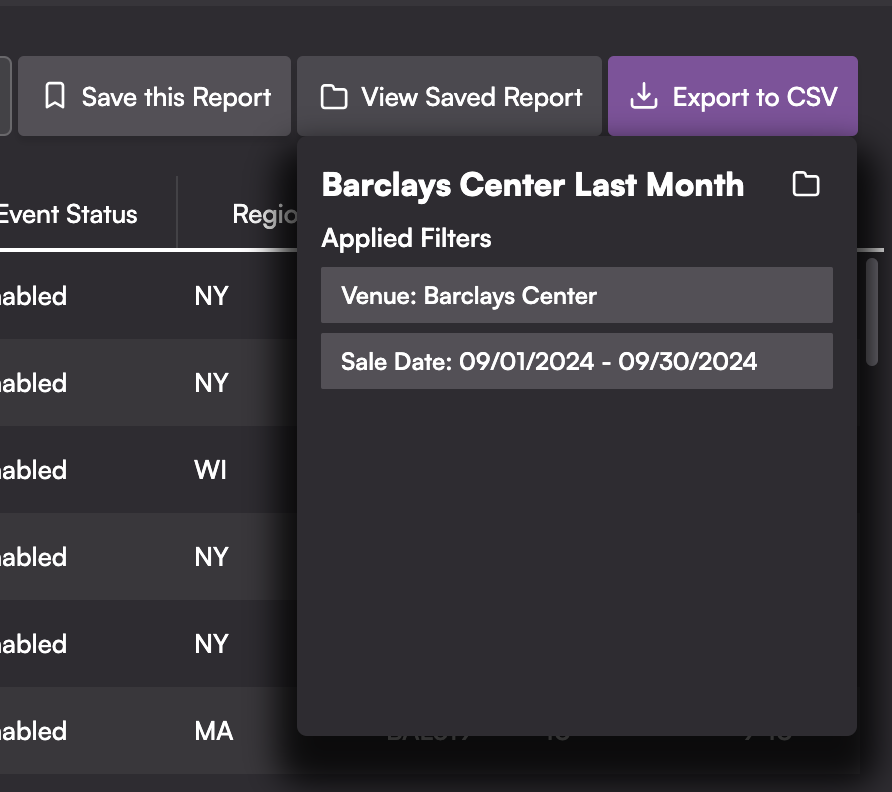Terminal offers you the flexibility to save common report filters and criteria for easier access later.
For example, you may want to review your Invoice information from the last month for events at the Barclays Center.
First, you would access the Invoice Report and input the criteria you are looking for including:
-
Venue: Barclays Center
-
Sale Date: Last Month
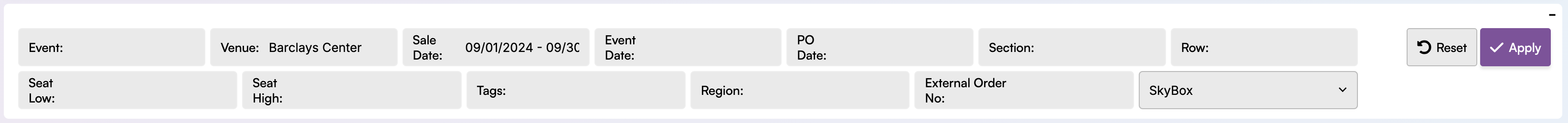
Once you have run the report by either using the Enter key or clicking the Generate button, you can save the filters so the same report can be run at a later time.
In the Enter report name to save… text box type a name for the report and click Save this Report.
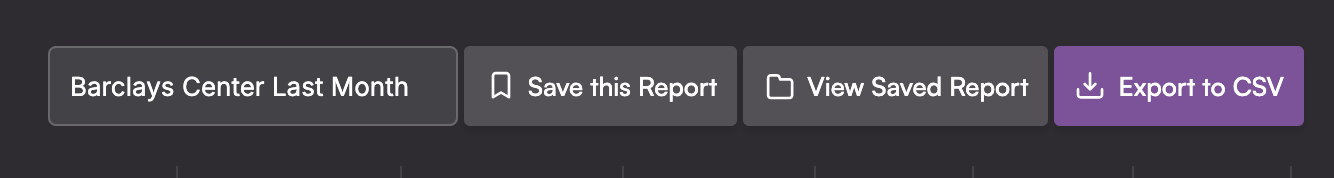
Now hover over the View Saved Report button and you’ll see your saved report along with its criteria. Simply click the entry and the report will rerun!