When you open PurchaseNow you will see order details for all tickets in your inventory that have been automatically parsed.
Some important fields on this page to familiarize yourself with include:
|
PO Status
|
Indicates whether the PO has been successfully POed or further action is needed.
-
POed - (PO Number): The order has been POed successfully.
-
Needs Mapping: One or more events must be mapped before they can be POed.
-
Mapped: The PO was successfully mapped and is either waiting to be POed or has failed to PO.
-
Missing Info: The PO entered the system with missing data.
|
|
PDF and Barcode
|
Indicates whether PDFs and Barcodes are available or if further action is required.
-
Checkmark ( ): PDFs or barcodes are currently available in the system. ): PDFs or barcodes are currently available in the system.
-
No Checkmark: PDFs or barcodes are not available in the system.
-
Question Mark (?): PDFs or barcodes are available in the system, but the program was unable to determine which PDFs or barcodes map to which seat.
|
|
Pro Tip
“Hover to discover” over any field in Metronic to get more information or see next steps!
|
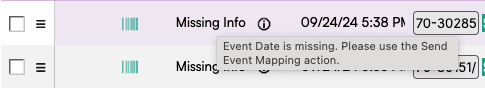
 )
)