Notifications
Clear all
Topic starter
18/09/2024 7:43 pm
You can take action directly in PurchaseNow to resolve Missing Info statuses. To determine what is needed, simply hover over the “Missing Info” status. The tooltip will provide more information.
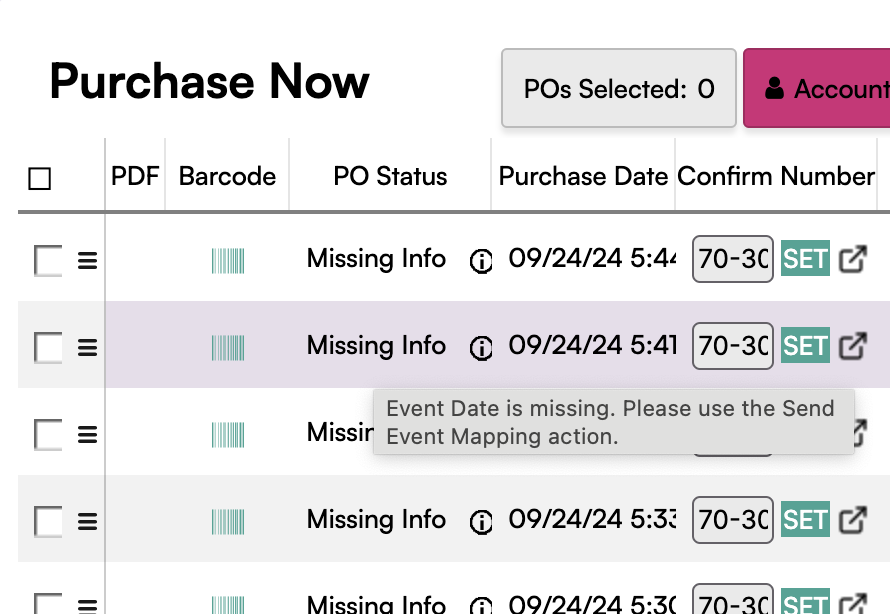
Depending on the information missing as indicated in the hover tooltip, you can take a few different actions as outlined below.
|
Missing Event Date |
Select Send Event Mapping to set the Event Date. |
|
Missing Venue |
Select Add Venue then use Send Event Mapping once the venue is updated. |
|
Unknown Stock Type |
Select Change Stock Type then use Send Event Mapping once the Stock Type is updated. |
|
Mapping Missing |
Select Send Event Mapping. |
This topic was modified 6 months ago 2 times by Regan