POs with a Needs Mapping status need to be mapped to an event within the Point of Sale (POS). This is handled from the EMapMap Events activity within PurchaseNow.
You can access the Events to Map activity from the Map Events button in the PurchaseNow grid.
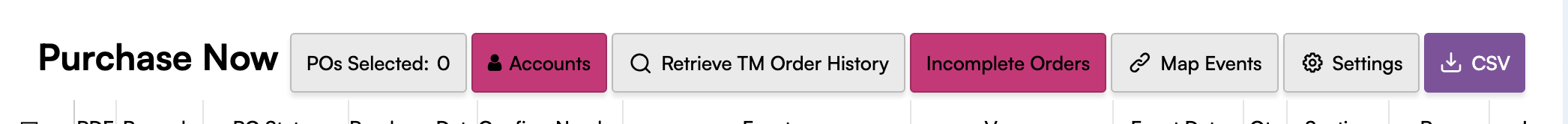
|
Pro Tip The Events to Map button glows fuchsia when there are events that need to be mapped. Otherwise, the button appears gray. |
-
For the PO with a Needs Mapping status, take note of the Event Name, Venue, and Date/Time.
-
Click the Map Events and find the event to map by scrolling through the list or using the Quick Search feature.
-
Click the event. This will populate the Create a Mapping section.
-
Select Search Matching Events to find existing events from your POS account.
-
If an event is found, click Map to Event. This will PO all orders for the event.
-
If no event is found, broaden your search terms by updating the Event Name or Event Date.
|
Pro Tip To broaden your search, consider removing any value that is not the artist or team name from the Event Name. |