Notifications
Clear all
Topic starter
18/09/2024 7:05 pm
You can quickly set a default page in Terminal. The default page is the first page that loads when you log into Terminal. Setting a default page helps to speed up your workflows and ensures that you see the most relevant information right off the bat!
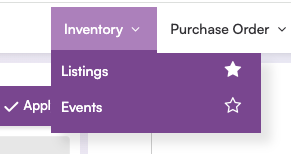
To set a default page, simply click the star icon next to a page from the Navigation Toolbar. This will set that page as your default. Your default page will take effect upon your next login!
You can select your default page from the following pages:
-
Events
-
Listings
-
Undelivered Orders
-
Accounts
This topic was modified 7 months ago 2 times by Regan
This topic was modified 7 months ago 4 times by Jared Steffen