Notifications
Clear all
Topic starter
18/09/2024 7:50 pm
Some Orders are delivered via URL as provided by the exchange. You can easily upload URLs as Proof of Transfer for these Mobile Transfer Orders using the Deliver by URL option.
-
Click the Hamburger Menufor a given Order and select Deliver by URL.
-
Paste the URL in the text box in the pop-up.
-
If you need to add multiple URLs, use the Add URLbutton. You may only upload as many URLs as there are seats in the order.
-
Once pasted, click Submit.
This will upload the Proof of Transfer and mark the order as delivered so it no longer appears to be undelivered.
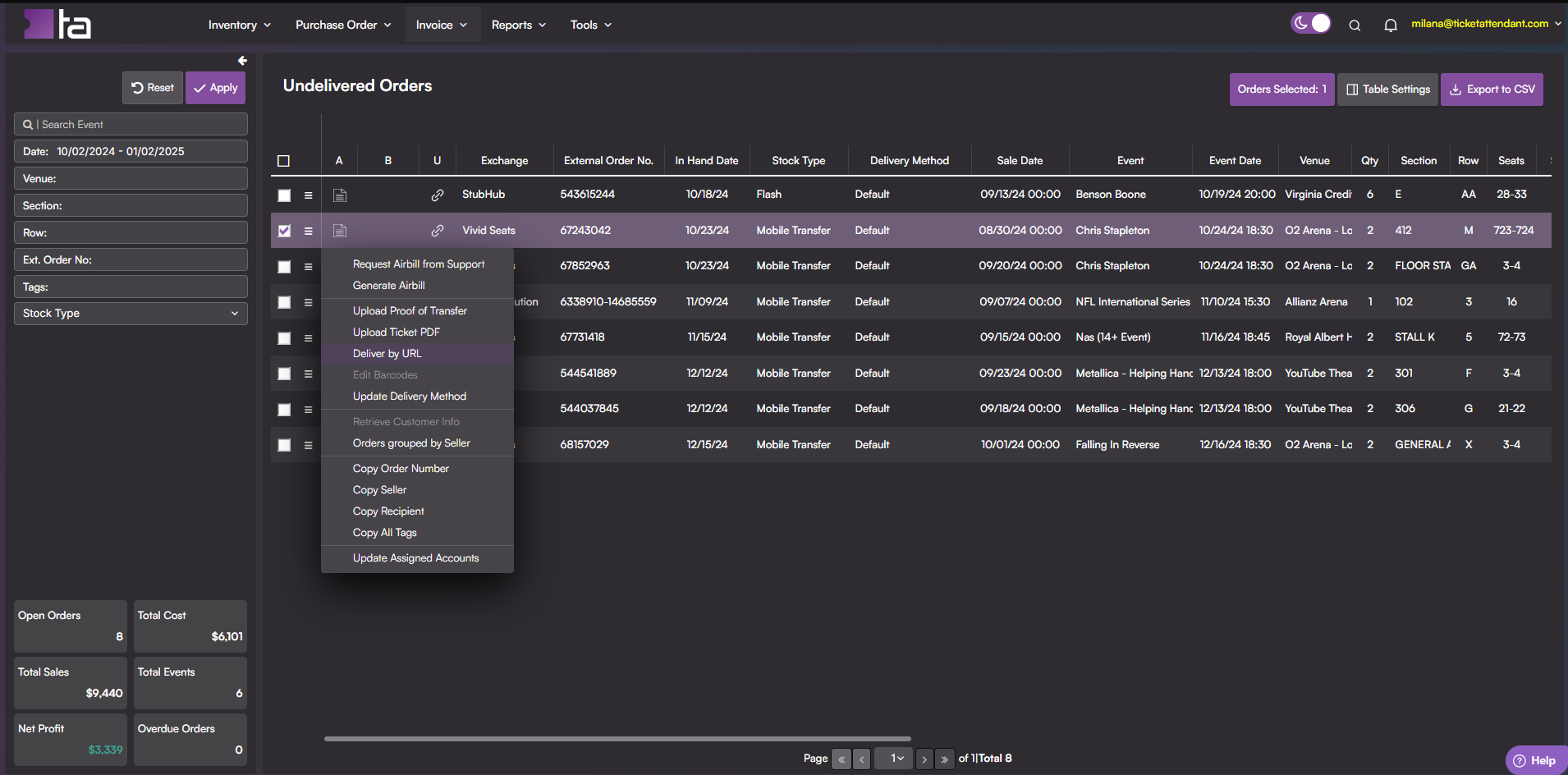
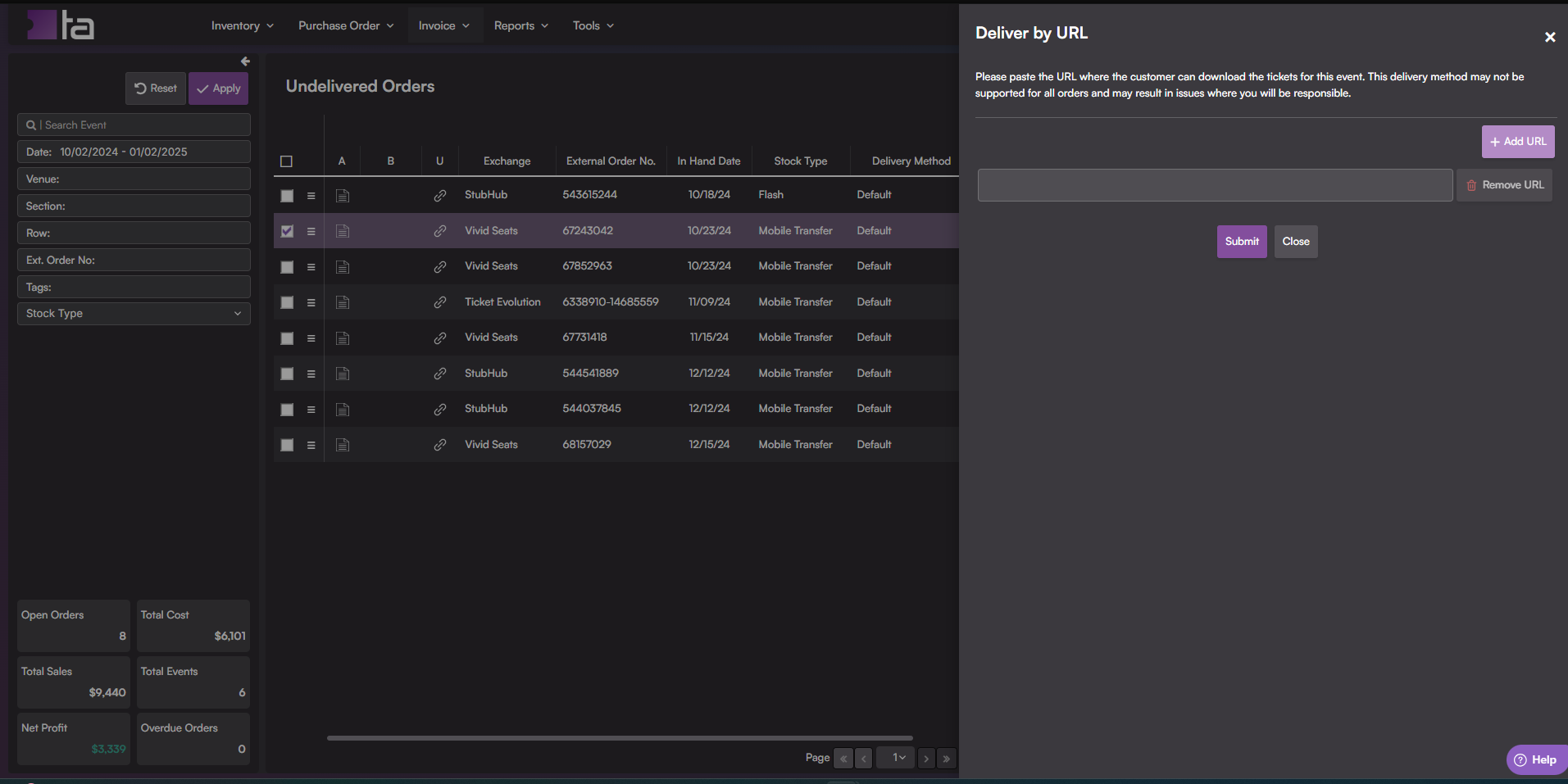
This topic was modified 6 months ago 3 times by Regan