Notifications
Clear all
Topic starter
18/09/2024 7:10 pm
You may want to change several details about a Listing all at once. For example, you may need to change the Section, Row, Price, and Account associated with a Listing. The Edit Inventory form allows you to do all of these things at one time.
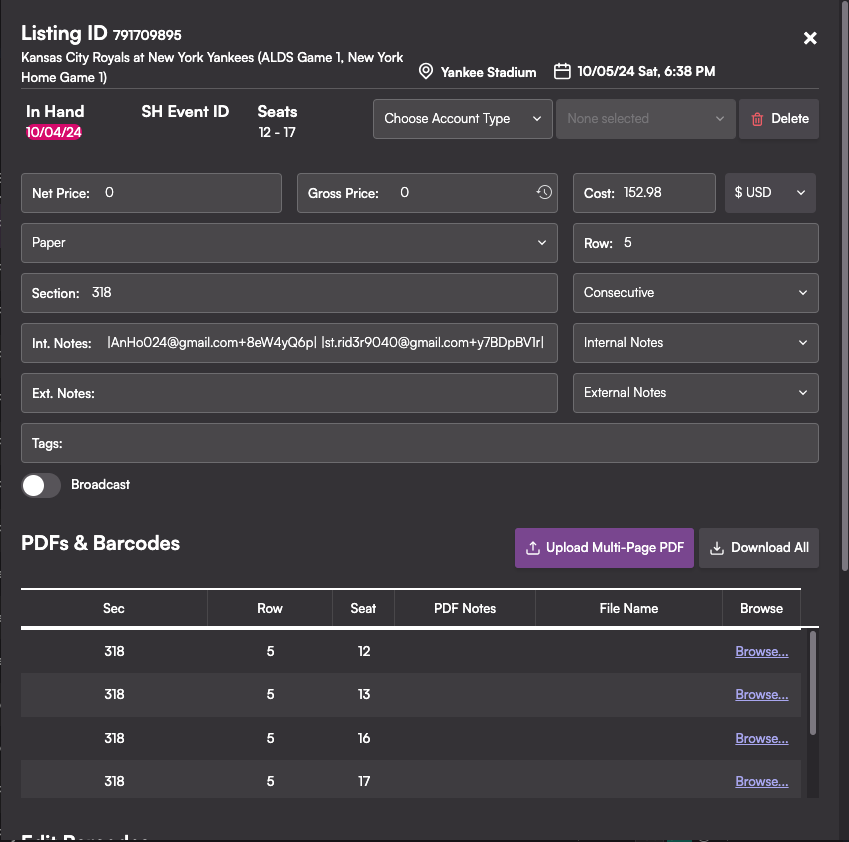
From the Hamburger menu, click Edit Inventory. You will see a form with a variety of fields appear for your Listing. Here, you can make a number of updates and click Apply at the very end.
This topic was modified 5 months ago 2 times by Regan